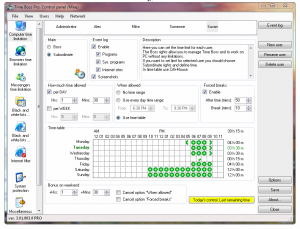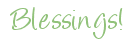Help for parents to monitor computer time use
One of the struggles in our house revolves around monitoring how much time our kids spend on the computer.
Everyone wants their own time, and it became incredibly difficult to manage the computer time for 5 kids.
We looked into parental controls built into Windows, but that required the kids’ accounts could not have administrative power, so we had all kinds of problems with programs not running right, or requiring special passwords to run correctly- even programs like Word! Yuk. Worst of all, Windows parental controls could only specify the hours that the kids were allowed to log on, but had no way to limit their total time usage during the day.
Ultimately, we wanted a piece of software that we could use to restrict the time of day the kids account could be used, (like, no usage between the hours of 11PM and 5AM), but we also wanted to limit each kid to exactly 1 hour of usage per day.
Time Boss – Parental Control Software
In doing a bit of web searching, I found some software that does that and more called TimeBoss by NiceKit.
The controls are incredibly detailed for each user. You can control the hours they can log in as well as how long they can be logged in during the day or during the week. You can even set different schedules for the weekend if you want to give more time then.
There are also filters that can be set to restrict certain internet content (ie – offensive, explicit) or particular websites in general (ie – if they are banned or grounded from Facebook, etc).
One of the neatest features is that you can take a screenshot of what the kids are doing automatically at specific time intervals. A great feature for seeing exactly what your kids are doing online!
And if the kids need more time, you can setup a series of “Time Grants” that you can activate with a password while they are logged in.
Overall, a very cool piece of software and has certainly helped lower the amount of arguments over how long someone has been on a computer.
They have a free 30 day demo, so check it out and see if it works for your needs.
What is your biggest struggle with kids and computers?
Share with us below – and how you are overcoming it (or not!). 🙂